Input checker
Do you check every payslip individually before payroll runs? The input checker makes this manual labour a thing of the past. View all changes in one overview before the run is started.
For an overview of all Nmbrs features, plus supported industries and reports
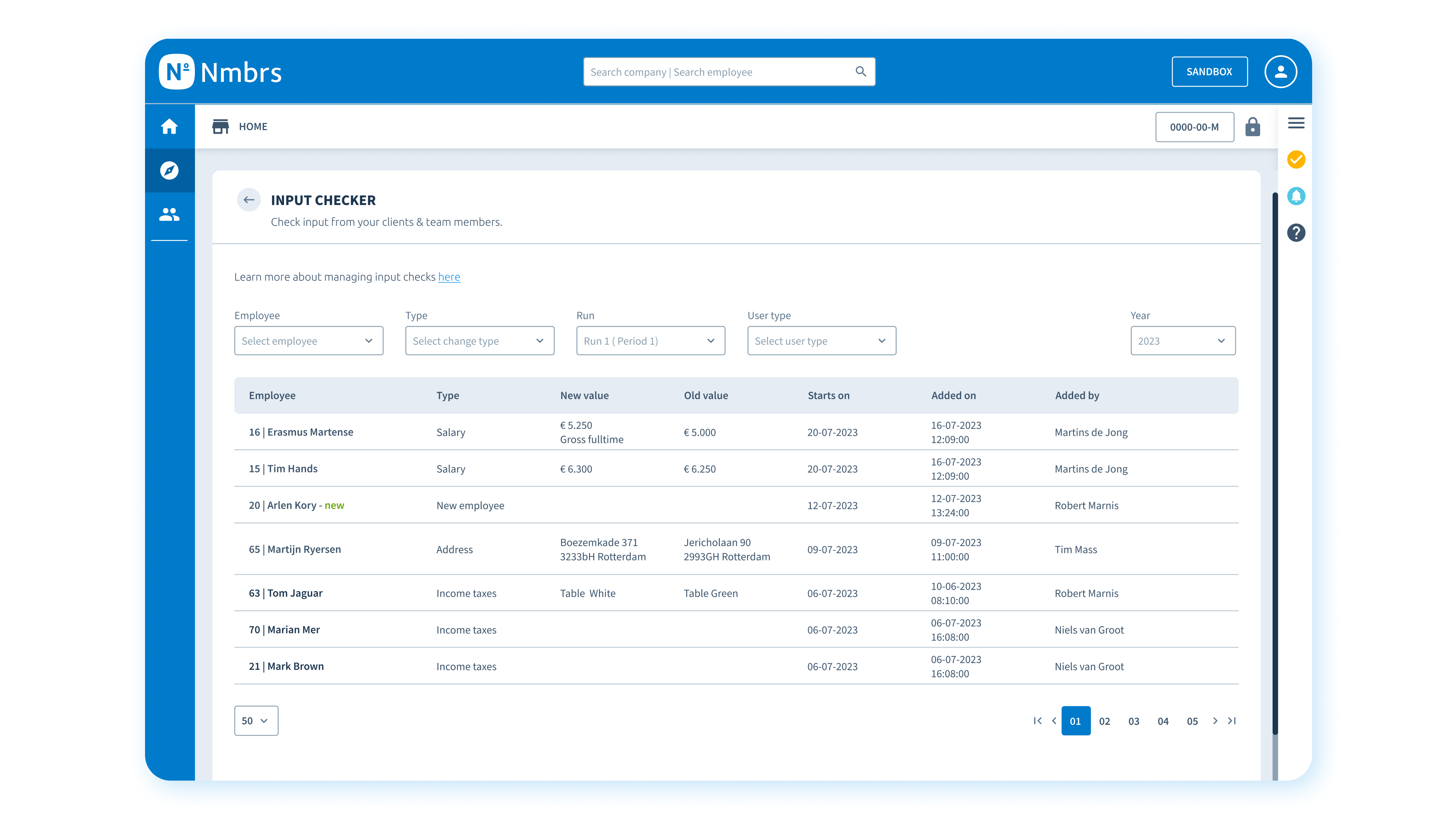
All changes in one overview
See exactly what will happen in the next payroll run. The input checker shows you real-time changes that different users have added. This gives you a quick and clear insight into the old and new situation.

Anticipate annoying mistakes
By carrying out checks in advance, we prevent unnecessary corrections and therefore save valuable time. With the input checker you make your payroll cycle a lot more efficient and less error-prone.

Teamwork makes the dream work
Do you prepare the salary run together with a colleague or customer? In Nmbrs you can easily work together on the same cases, because changes are immediately visible to all users in the input checker.
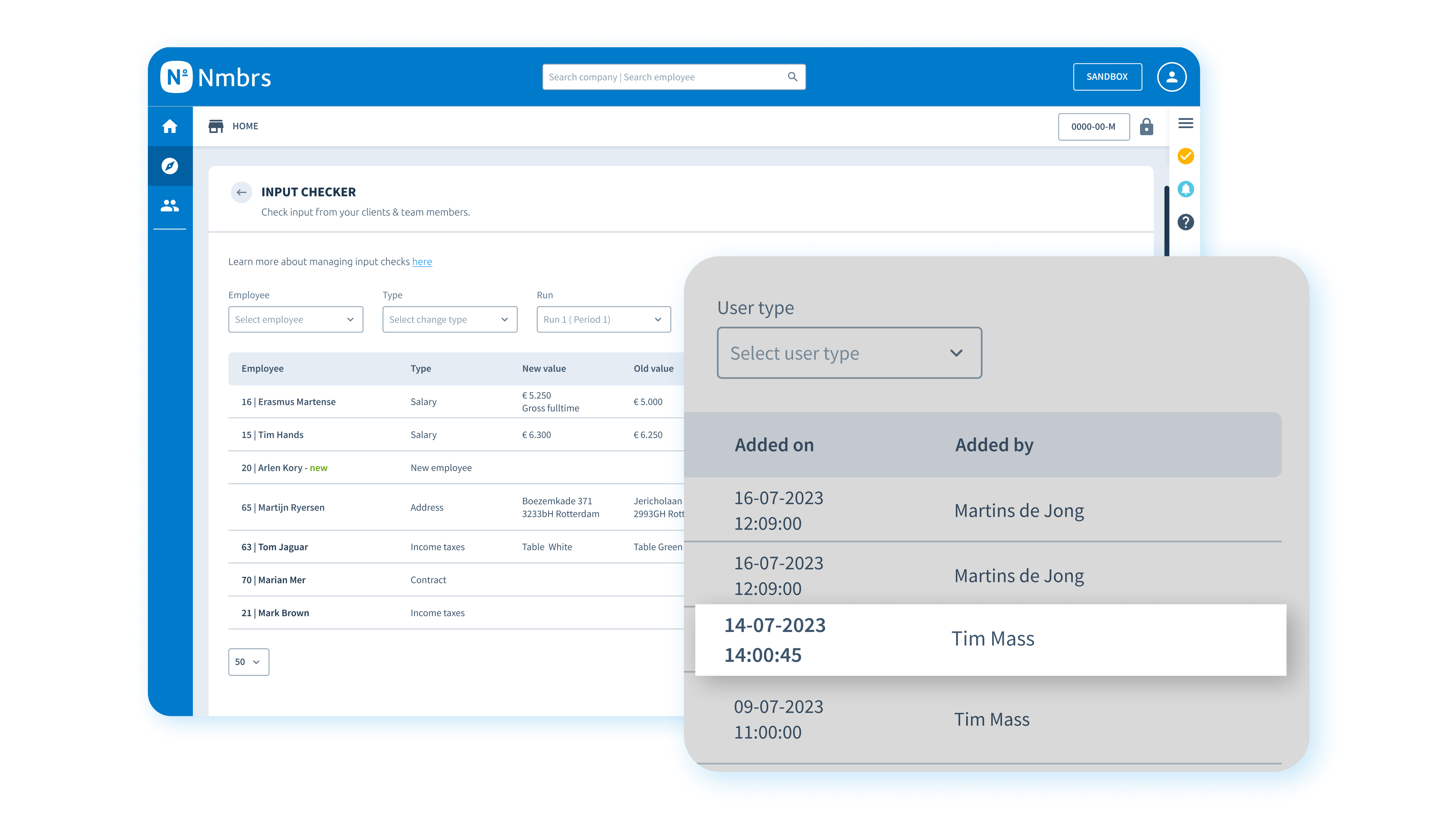
Know who to turn to for questions
All adjustments are carefully logged and provided with context. This means that you never can easily approach the right colleague or client for questions.

Mistakes? We don't even know what they are anymore
In addition to the input checker, Nmbrs has many other smart features to run your payroll administration error-free. For example, do you know the run check or the salary output checker? Discover more about our features on our salary page.
.webp?width=1279&height=522&name=Product-tour-EN%20(1).webp)

Download our complete feature list
Get an overview of all features, supported industries and reports in our feature list.
All features in one overview
Frequently asked questions about the input checker
Currently the input checker shows the changes for one company at a time.
The input checker and output checker are both very useful tools to validate your payroll data. In contrast to the output checker, the input checker focuses on the check you perform before payroll administration. Here you validate whether the data entered has the correct values and whether everything that belongs there is present. The output checker is the tool you use after you have done the run and based on the input and all calculation rules and settings you see the outcome on wage codes.
We're happy to answer all your questions
Our specialists are happy to show you the ins and outs of Nmbrs and answer all your questions.

More functionalities

Interactive payslip
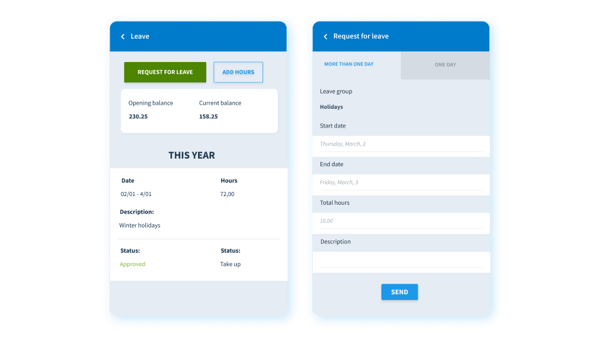
Leave registration




