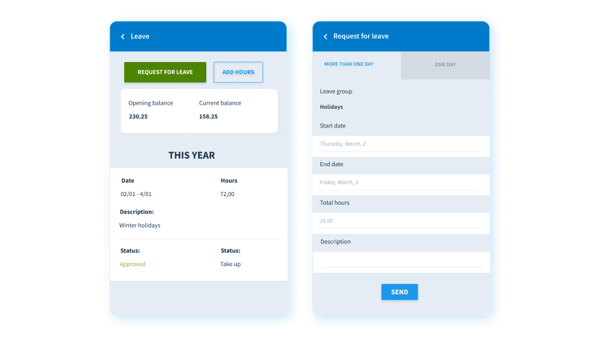Year transition
Nmbrs provides a streamlined approach to managing the transition to the new year.
For an overview of all Nmbrs features, plus reports and supported industries
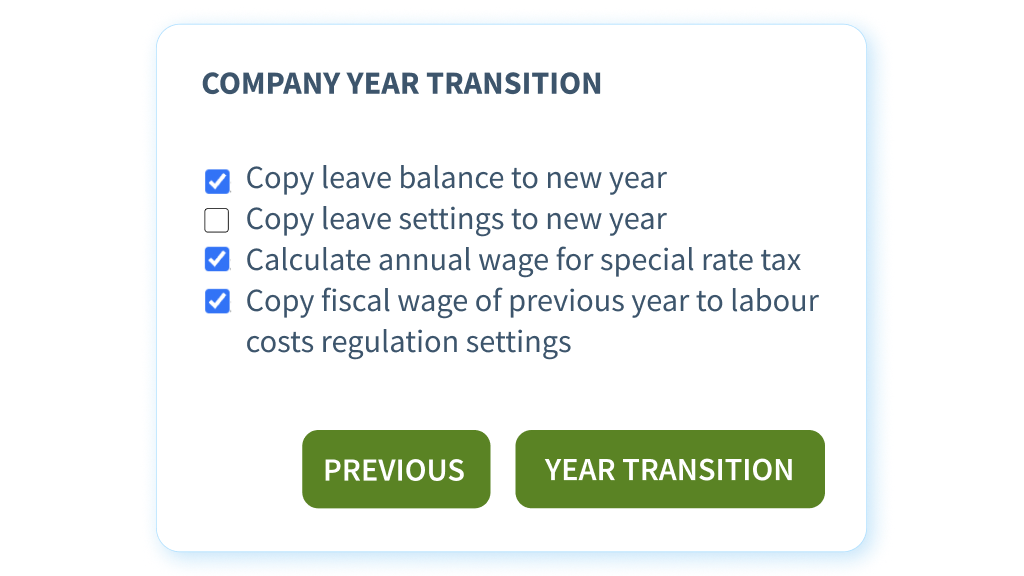
Finish the fiscal year with piece-of-mind
At the end of the year you have enough on your mind. Therefore, after running the last period, all necessary documentation is automatically created. You only have to check the documents in the annual accounts.

Comply to next year's regulations
With the year transition wizard you transfer the company settings to the new year, so that the remuneration for that year can begin. Nmbrs adapts the new payslips to the new year's legislation and regulations.
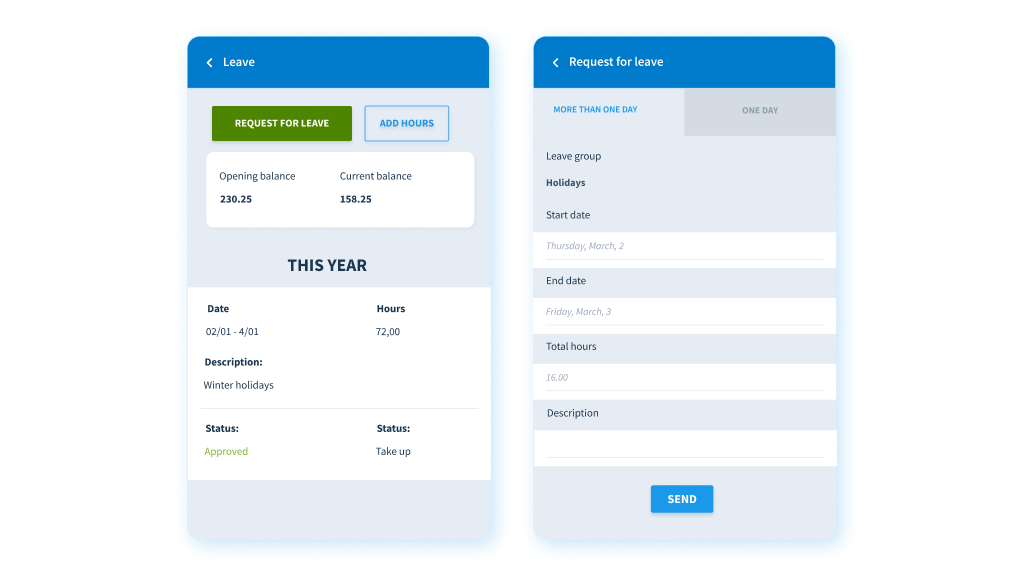
New fiscal year, new chances
Your payroll administration is completely in order for the new year. The interactive payslip calculates with the new year's arrangements, employees receive their annual statements and see their supplemented leave balance.

Automate the entire payroll process
Process error-free payslips and then pay them automatically? At Nmbrs you are in good hands for a worry-free payroll cycle.

All our features in one overview
For a complete overview of our features, we have written down the functionality list for you. Here you will also find complete lists of our reports and the different industries we support.
For an overview of all Nmbrs features, plus reports and supported industries
.webp?width=1279&height=522&name=Product-tour-EN%20(1).webp)
Frequently asked questions about the year transition
The year transition in Nmbrs is the process of preparing and processing the transition from one fiscal year to another. It is important because it affects tax returns, annual statements and other financial reporting.
Nmbrs has built-in functionalities that automatically perform the necessary steps and calculations to ensure that the annual change runs smoothly. This includes updating salary information, annual statements and tax calculations.
Do you have questions about our product?
Our specialists are happy to show you the ins and outs of Nmbrs and answer all your questions.

More features
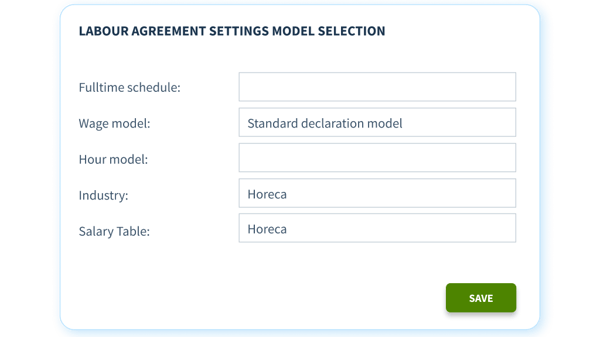
Labour agreement models
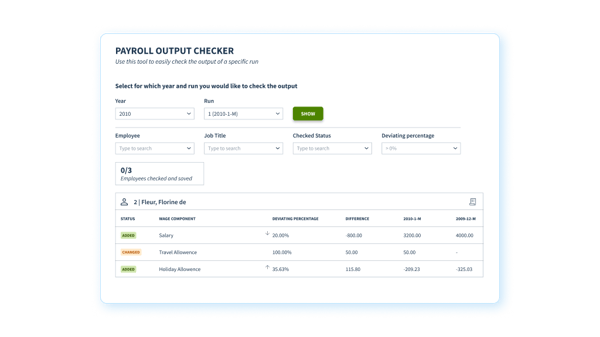
Payroll output checker